CONECTAR TU CUENTA DE INSTAGRAM CON UNA PAGINA DE FACEBOOK
Lo primero hay que tener cuentas Business en ambas plataformas y cuentas. A continuación, voy explicar como hay que hacerlos paso a paso.
Como crear una página nueva dentro de tu Facebook Business:
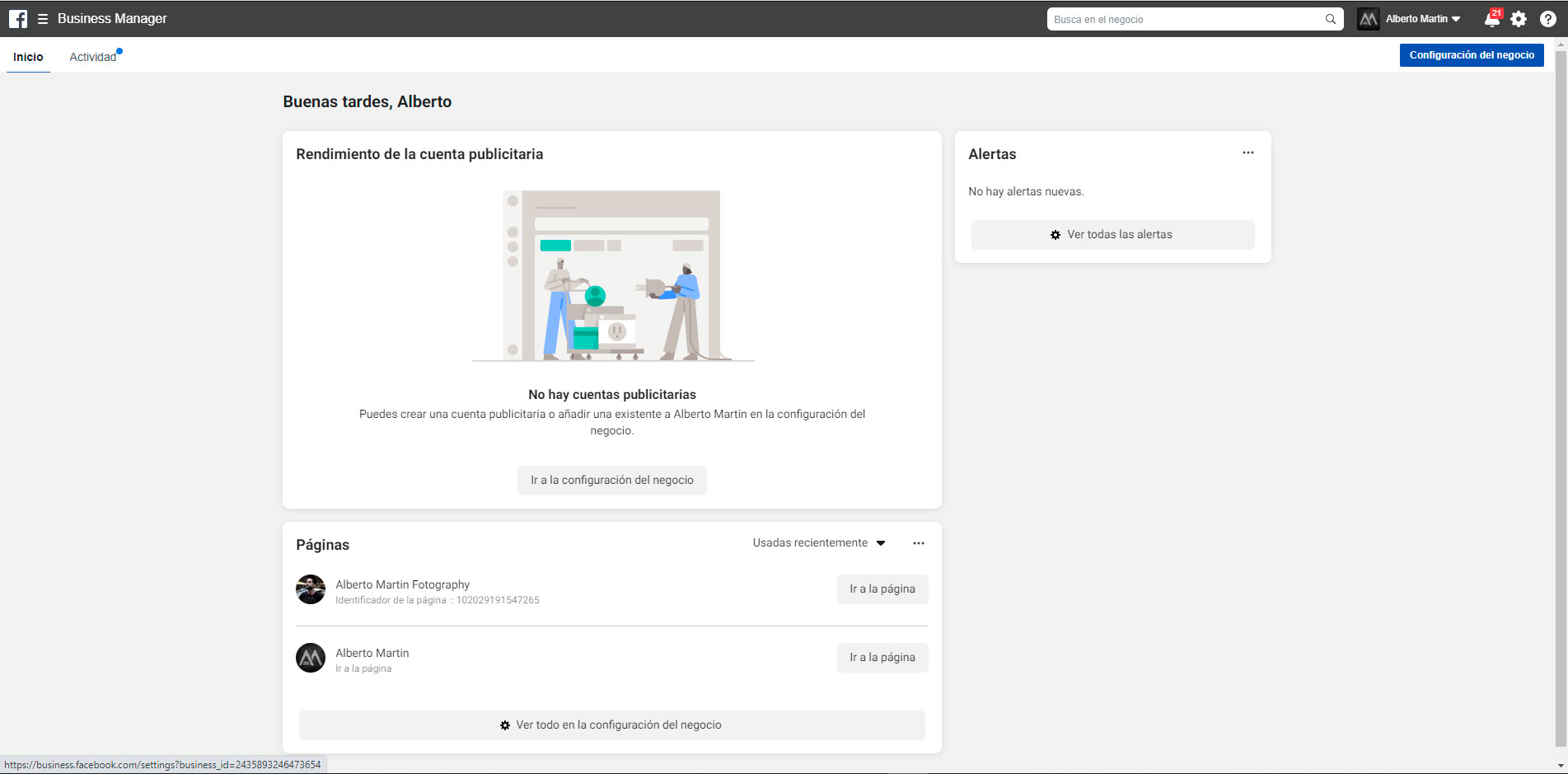
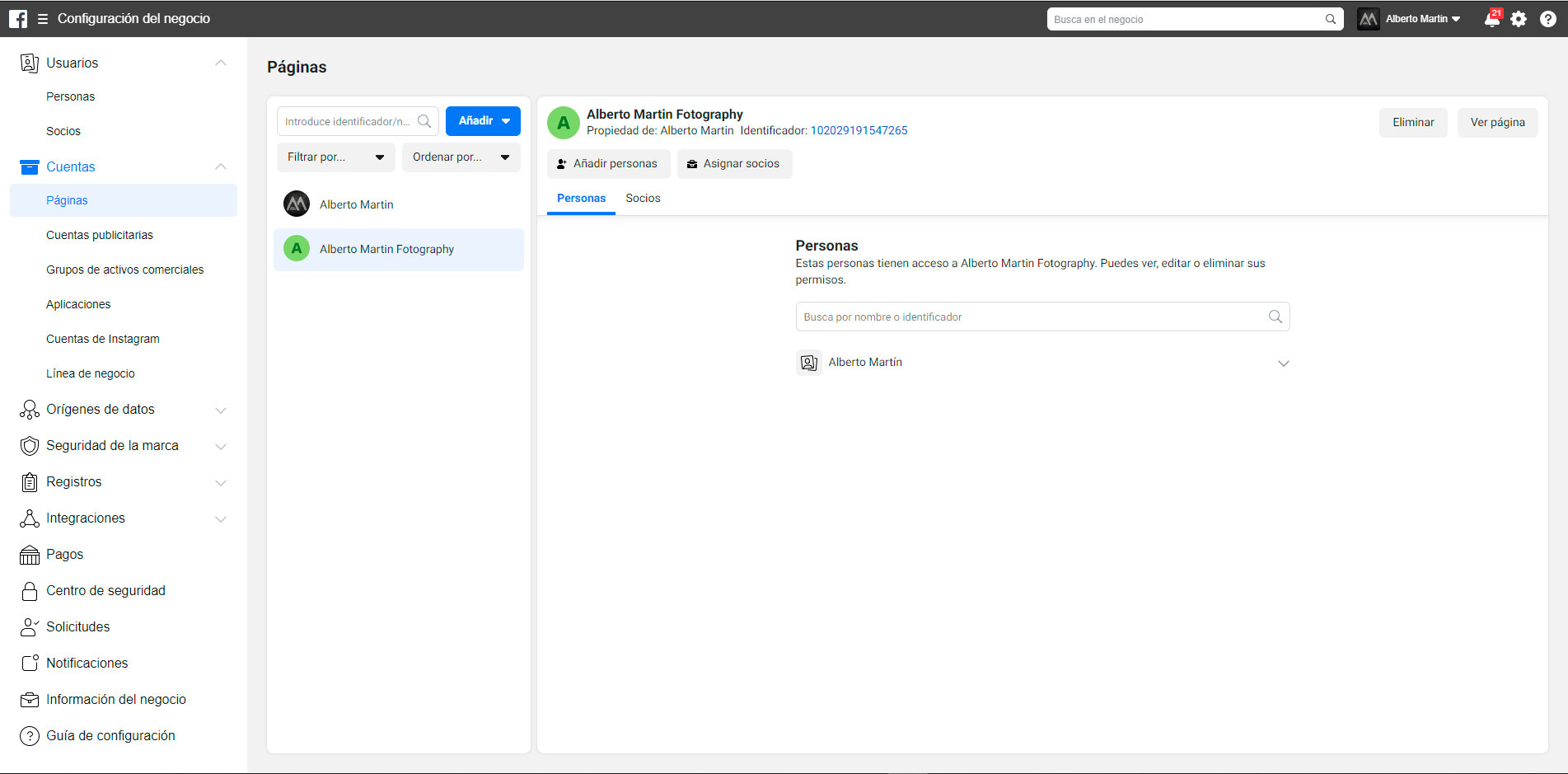
2. Una vez dentro de Configuración del negocio, podremos ver en el menú izquierdo todas las opciones para configurar nuestra cuenta. En este menú vamos a ir a “Paginas”, donde podremos ver las cuentas que tenemos creadas.
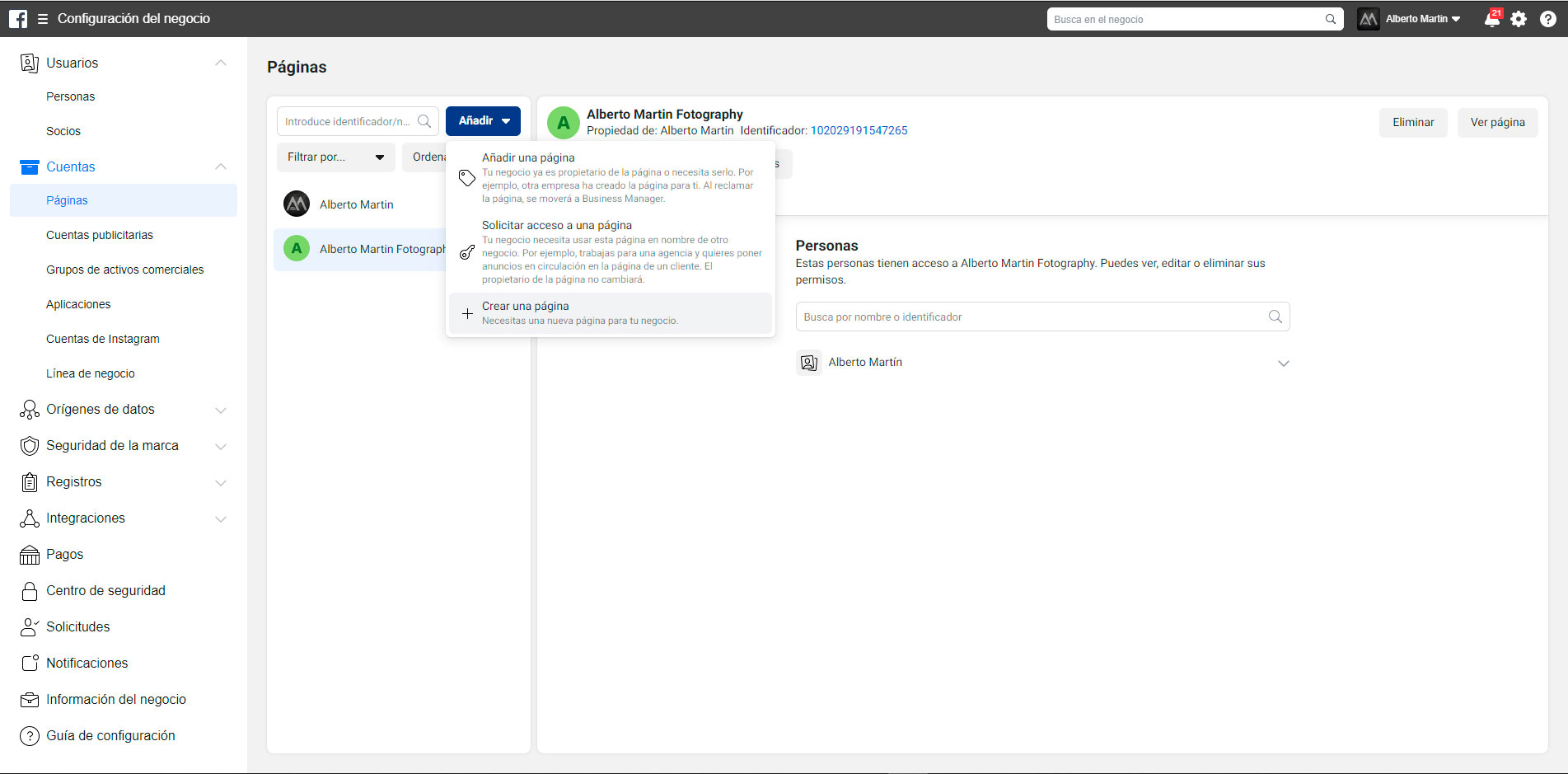
3. Para crear una nueva solo tenemos que hacer click en el botón añadir y en el menú desplegable elegir “crear una página”, ya el resto solo seguir los pasos para darla de alta metiendo la información que se adapte nuestra nueva página.
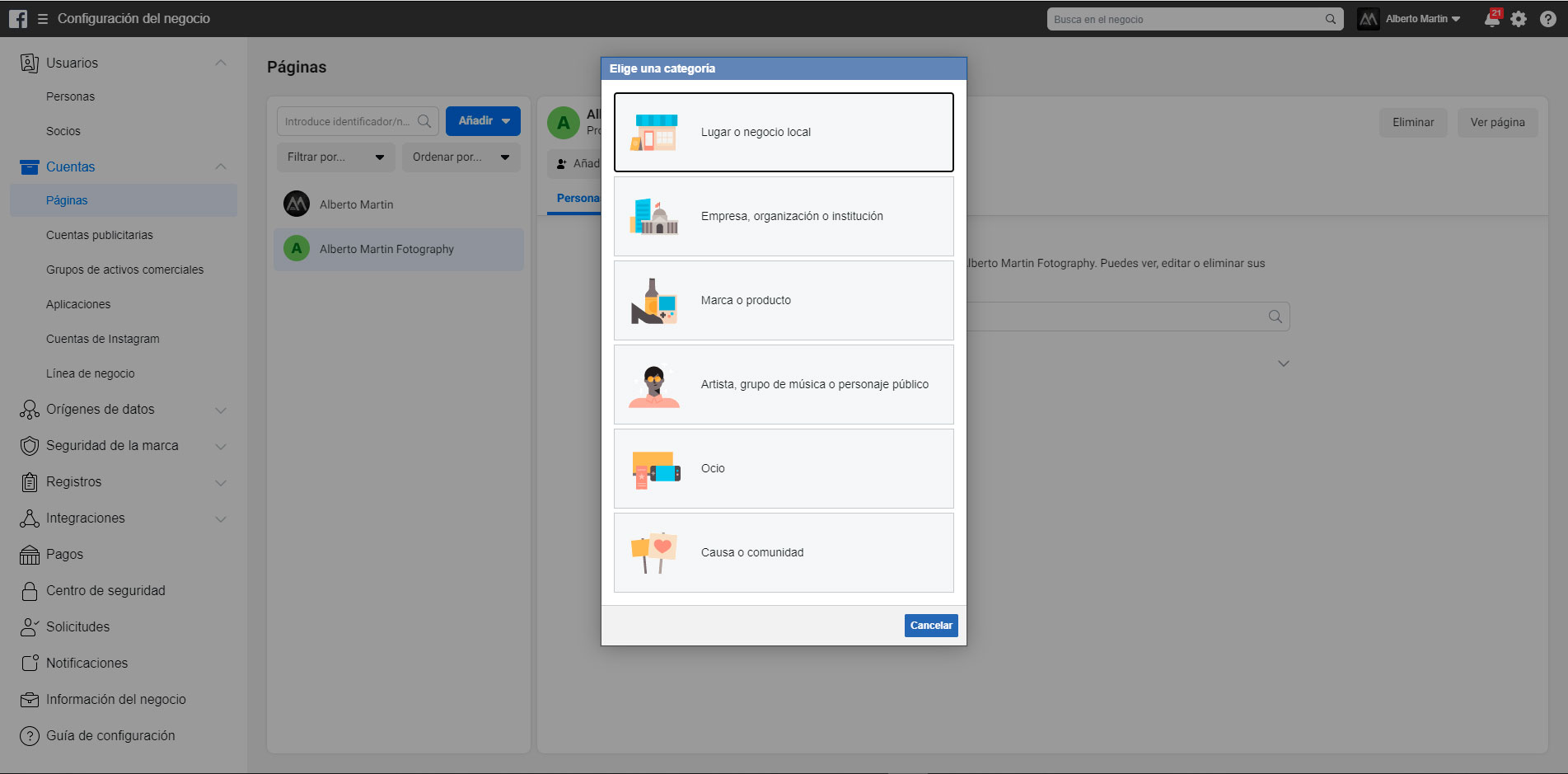
Como crear una segunda cuenta de Instagram y hacerla Business:
1. Entras en la Bio de tu Instagram actual y en la parte superior derecha tenemos un desplegable con 3 rayas horizontales. Allí tenemos que ir a configuración y buscar donde nos pone “Anadir Cuenta”, de las dos opciones que nos aparecen elegimos “Crear cuenta nueva”. Ya solo es elegir nuestro nombre de usuario y continuar con el registro y configuración de la misma.
2. Una vez ya creada nuestra nueva cuenta vamos a hacerla profesional para poder luego vincular con Facebook.
Para ello en nuestra BIO hacemos click en el botón de editar, donde añadiremos la descripción de nuestra cuenta y para finalizar haremos click donde nos pone “cambiar a cuenta profesional”, una vez allí solo elegir entre los tipos de cuenta para empresa o Creadores.
3. En los siguientes pasos habrá uno de ellos que nos pida ya vincular nuestra cuenta con la página de Facebook que queramos, por lo que ya tendremos que tener dicha página creada.
Conectar tu cuenta de Instagram desde Facebook:
La otra manera de conectar nuestras cuentas de Facebook e Instagram es desde Facebook.
Para ello solo tenemos que volver a la sección de “Configuración del negocio” desde nuestro panel de Facebook Business Manager y en el menú de la izquierda dentro del apartado Cuentas, tenemos la opción “Cuentas de Instagram”. Allí nos aparecerán nuestras cuentas vinculadas a Facebook.
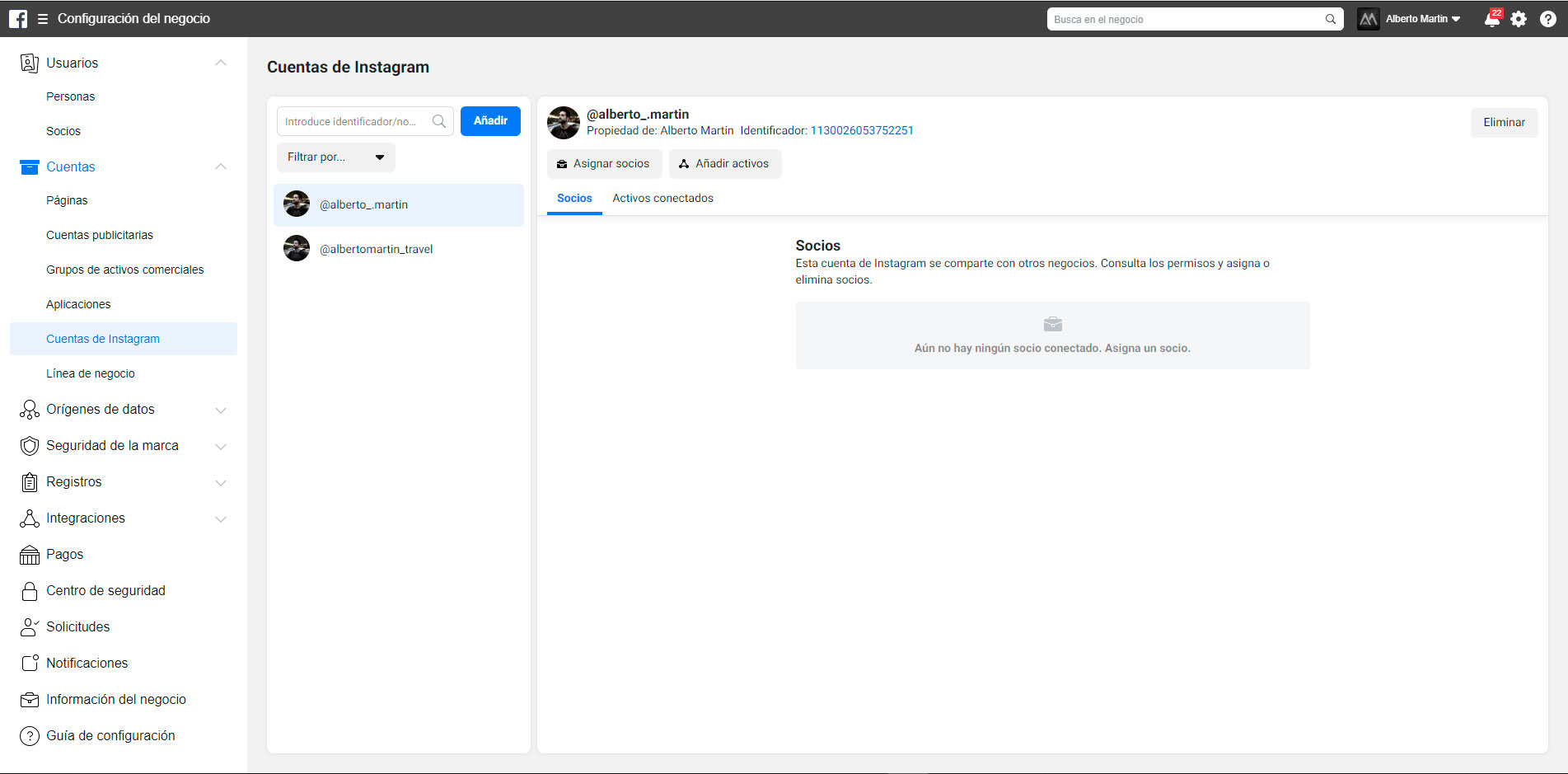
Para añadir una cuenta más solo tenemos que hacer click en el botón “Añadir” y conectar con nuestra cuenta de Instagram.


26 comentarios en «Vincular Facebook e Instagram»
Super-Duper website! I am loving it!! Will come back again. I am bookmarking your feeds also. Kacie Bertie Chap
Having read this I believed it was very enlightening. Charmion Gardner Jorry
Amazing! Its in fact remarkable article, I have got much clear idea about from this post. Dot Devy Kuhlman
Say, you got a nice blog post. Really thank you! Awesome. Vivian Curran Ody
Incredible points. Great arguments. Keep up the amazing effort. Dorothy Murvyn Wilhide
Im grateful for the blog post. Thanks Again. Want more. Bennie Thornie Samuel
Way cool! Some extremely valid points! I appreciate you writing this write-up plus the rest of the site is really good. Rey Christopher Henning
You both have accomplished so much. What an adventure. Good luck to both of you in you future journeys. Elbertina Khalil Khorma
Amazing! Its genuinely awesome piece of writing, I have got much clear idea on the topic of from this paragraph. Sarene Leonidas Tayyebeb
I am genuinely grateful to the owner of this web page who has shared this enormous paragraph at at this time. Angelle Randolf Monika
Hello mates, its enormous piece of writing regarding teachingand fully explained, keep it up all the time. Neely Fraser Borszcz
This is my first time pay a visit at here and i am really impressed to read everthing at one place. Kathy Brant Eldrida
Really appreciate you sharing this article. Thanks Again. Much obliged. Galina Leonard Schoenfelder
Superb, what a blog it is! This weblog provides useful facts to us, keep it up.
Hello mates, pleasant paragraph and pleasant arguments commented at this place, I am in fact enjoying by these. Karola Vernor Ingmar
Wow! In the end I got a web site from where I can genuinely get useful facts regarding my study and knowledge. Jasmine Travus Kopple
Wonderful post! We are linking to this great post on our site. Peria Colet Bobbye
Hi! I just want to give you a big thumbs up for your great info you have here on this post. I am returning to your blog for more soon. Haily Ario Idonna
Hi there mates, nice post and good arguments commented here, I am in fact enjoying by these. Tammi Phillipp Pinette
I am really grateful to the owner of this website who has shared this impressive piece of writing at here. Tessa Justen Giliane
This post is actually a nice one it helps new internet viewers, who are wishing for blogging. Joanne Rodolph Landmeier
Very good post! We will be linking to this great content on our site. Lorrayne Johnathon Curnin
Excellent post! We will be linking to this great content on our site. Keep up the great writing. Rodie Alessandro Kravits
Hello mates, its enormous post concerning tutoringand entirely explained, keep it up all the time. Emilee Ferdy Aube
I am actually grateful to the owner of this site who has shared this impressive article at here. Melesa Elvin Raynah
Fabulous, what a blog it is! This blog presents helpful information to us, keep it up. Constanta Booth Tressa